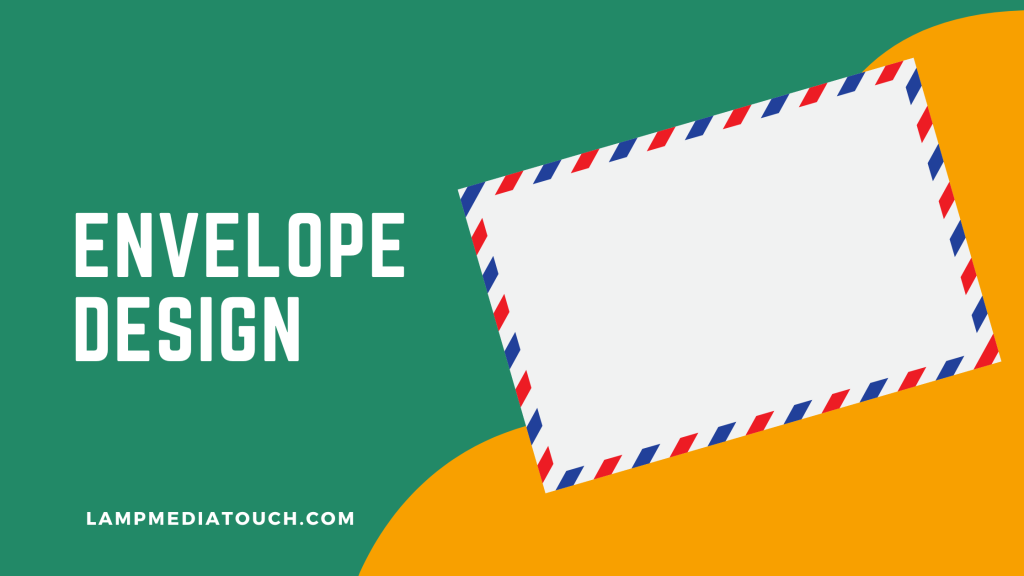Table of Contents
Envelope Design for Printing: Unleashing Your Creativity
Designing a unique envelope is an exciting and imaginative endeavor that allows you to showcase your creativity. With a plethora of software options available, such as Adobe Illustrator, Canva, and Microsoft Word, you can easily embark on the journey of crafting a custom envelope design.
To ensure your envelope design truly stands out, consider the following tips:
1. Appropriate Size and Shape
Selecting an appropriate size and shape for your envelope is crucial, as it depends on its intended use. Whether it’s a standard business envelope or a custom-sized one for a special occasion, the dimensions should align with its purpose.
2. Reflective Colors and Fonts
Infuse your brand’s personality or your own unique style into the envelope design by choosing colors and fonts that resonate with the message you wish to convey. Vibrant colors and eye-catching fonts can leave a memorable impression.
3. Striking Graphics or Images
Incorporating graphics or images can elevate the visual appeal of your envelope. Whether it’s a company logo, a captivating illustration, or a personal photograph, such additions can make your envelope design visually engaging.
4. Special Printing Techniques
To add an extra touch of elegance and allure to your design, consider utilizing special printing techniques like foil stamping or embossing. These techniques add texture and dimension, making your envelope stand out even more.
Preparing Your Envelope Design for Printing
Once your unique envelope design is complete, the next step is to prepare it in the correct file format for printing at Lampmediatouch. To ensure a seamless process, follow these steps:
1. File Format Compatibility
Lampmediatouch accepts various file formats, including PDF, AI, EPS, PSD, TIFF, and JPEG. Before sending your design, double-check with our team to ensure your file is in one of these compatible formats.
2. Including Necessary Information
When submitting your envelope design for printing, provide any essential details, such as the desired quantity of envelopes and any specific instructions. Clear communication ensures your vision is accurately brought to life.
Experience Top-Notch Printing with Lampmediatouch
At Lampmediatouch, we pride ourselves on offering expert graphic design and digital printing services that bring your envelope design to life with exceptional quality. Our dedicated team ensures your envelopes are printed to perfection, leaving a lasting impression on your recipients.
Conclusion
Designing a unique envelope is an enjoyable process that allows you to showcase your creativity and make a lasting impact. By following the tips provided and submitting your design to Lampmediatouch in the correct file format, you can rest assured that your envelopes will be printed with utmost precision and care.
If you need assistance with your envelope design or have any questions about preparing your file for printing, don’t hesitate to contact Lampmediatouch. We are here to help you unleash the full potential of your print materials.
Frequently Asked Questions (FAQ)
What software can I use to design my envelope?
Several software options are available, such as Adobe Illustrator, Canva, and Microsoft Word, which offer templates and design tools for creating custom envelope designs.
What file format should I use when sending my envelope design to Lampmediatouch for printing?
Lampmediatouch accepts various file formats, including PDF, AI, EPS, PSD, TIFF, and JPEG. Prior to submission, verify with our team that your file is in one of these compatible formats.
How can I make my envelope design unique?
To make your envelope design unique, consider the appropriate size and shape, choose reflective colors and fonts, incorporate striking graphics or images, and explore special printing techniques like foil stamping or embossing. These elements will set your envelope apart and make it truly special.
Q: A:
Q: A:
Q: A: