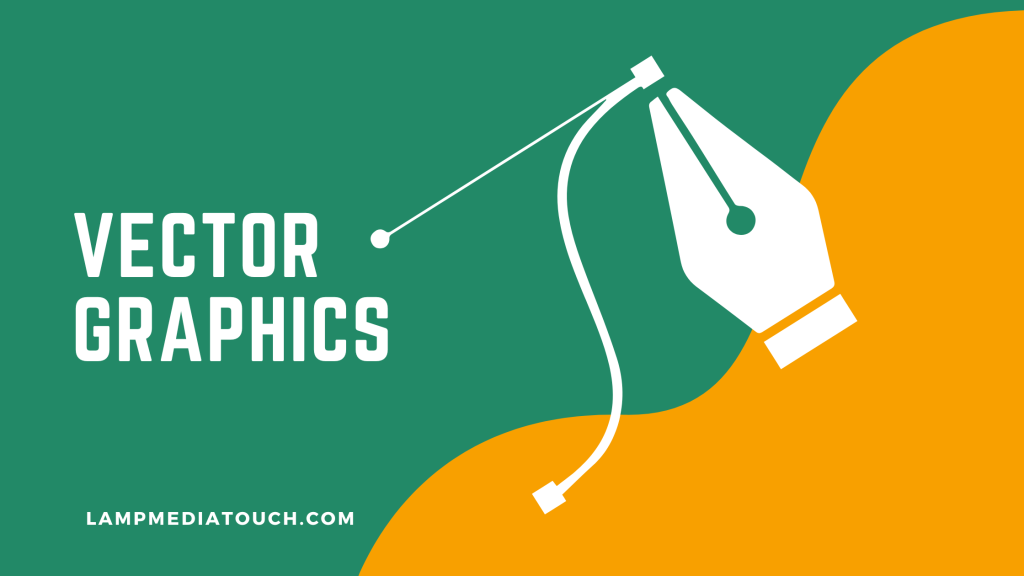Table of Contents
When it comes to large-format printing, achieving top-notch quality is a crucial aspect to consider, in which vector graphics is essential. Whether you’re printing banners, posters, or other large-scale materials, the type of graphics you use can significantly impact the final output. One common issue that often arises in large-format printing is pixelation, where the image appears blurry or distorted when enlarged. This dilemma primarily occurs due to the use of raster graphics, which are composed of pixels and tend to lose quality when scaled up. However, there is a superior alternative to avoid this concern and ensure impeccable large-format prints: vector graphics.
Understanding Vector Graphics
In the realm of graphic design, vector graphics stand out for their unique composition. Unlike raster graphics that rely on pixels, vector graphics are created using mathematical equations and geometric shapes. This distinguishing feature empowers vector graphics to be scaled up or down without any loss in quality, making them the ideal choice for large-format printing. Popular vector file formats include .ai, .eps, and .svg, which are widely supported by design software and printing services.
The Advantages of Using Vector Graphics for Large Format Printing
- Scalability: The hallmark feature of vector graphics is their exceptional scalability. Regardless of the size at which a design is initially created, vector graphics retain their sharpness and clarity when printed at larger dimensions. This seamless adaptability ensures that your large format prints look impressive and visually appealing.
- Editability: Vector graphics also excel in editability. The mathematical nature of these graphics allows for effortless changes to colors, shapes, and other design elements without compromising overall quality. This flexibility enables designers to fine-tune their artwork until it perfectly meets their vision.
- Crisp Lines and Text: Another remarkable benefit of vector graphics lies in their ability to produce sharp lines and text. Free from pixel limitations, vector graphics ensure that the final output boasts clean, smooth lines and crisp text, even when significantly enlarged.
Ensuring Your Design is Print-Ready
To optimize your design for large-format printing, consider the following tips:
Prioritize Vector Graphics
Whenever possible, opt for vector graphics in your designs to guarantee the highest quality output. Vector graphics are composed of mathematical equations and geometric shapes, ensuring scalability without any loss in quality. Popular vector file formats include .ai, .eps, and .svg, which are widely supported by design software and printing services.
High-Resolution Raster Graphics
If raster graphics are necessary, ensure they are of high resolution (at least 300 dpi) to maintain clarity when enlarged. While vector graphics are preferred for large-format printing, high-resolution raster images can also produce excellent results when used appropriately.
Avoiding Complex Effects
Refrain from using effects such as drop shadows or gradients, as these can cause issues when enlarged. Simple, clean designs tend to work best for large-format printing, ensuring that your visuals are clear and impactful.
Text Conversion
Convert all text to outlines or curves before sending the file to the printer to avoid font-related complications. This ensures that the text remains unchanged regardless of the printer or system used to view or print the design.
ADDITIONAL TIPS
Color Mode for Printing: CMYK
For large-format printing, it’s crucial to use the CMYK color mode. CMYK stands for Cyan, Magenta, Yellow, and Key (which represents Black). Unlike the RGB color mode commonly used for digital displays, CMYK is the standard color model for professional printing. Using the CMYK color mode ensures accurate color reproduction and prevents color discrepancies that may occur when printing in RGB mode.
Choosing the Right File Format
When preparing the final file for printing, it is recommended to save it in either TIFF or PDF format. Both formats preserve the image quality and ensure compatibility with various printing devices. TIFF (Tagged Image File Format) is a lossless format that retains all image data and is suitable for high-quality printing. PDF (Portable Document Format) is versatile and widely used for sharing and printing documents while maintaining their original formatting.
By adhering to these guidelines and leveraging vector graphics for your large-format printing projects, you can rest assured that your designs will be visually striking and flawless at any size.
For expert graphic design and digital printing services, explore the comprehensive solutions offered by professionals in the industry. Lampmediatouch offers a wide range of services to help you craft stunning designs that are tailored for flawless large-format printing. Contact us today.