A business card is one of the most effective ways to introduce yourself and your business to potential clients, partners, and customers. They are also powerful marketing tools that can help you stand out from the crowd and create a lasting impression.
But how do you design and print a business card that reflects your brand identity, showcases your value proposition, and communicates your contact information clearly and professionally?
In this ultimate guide, we will cover everything you need to know about business card printing, from choosing the right design elements, materials, and printing techniques, to ordering high-quality prints online or at a local store.
Table of Contents
Designing Your Business Card

The first step to creating a great business card is designing it. You can use a template from an online service or create your own custom design from scratch.
If you use a template, make sure to choose one that matches your industry, style, and personality. You can also customize it by changing the colors, fonts, images, and layout to suit your preferences.
If you create your own design, you will need to use graphic design software or a tool that allows you to export your file in a print-ready format. Some popular options are Adobe Photoshop, Adobe Illustrator, Canva, or Microsoft Word.
Whichever option you choose, here are some general tips and best practices to follow when designing your business card:

Use a standard size and shape.
The most common size for business cards is 3.5 x 2 inches (88.9 x 50.8 mm), which fits easily into wallets and card holders. You can also opt for other sizes and shapes, such as mini cards (2.75 x 1.1 inches), square cards (2.56 x 2.56 inches), or MOO cards (3.3 x 2.16 inches). However, keep in mind that non-standard sizes and shapes may cost more to print and may not fit into some cardholders. And these are mostly
Include the essential information.
Your business card should have your name, title, company name, logo, phone number, email address, website URL, and social media handles (if applicable). You can also add other information that is relevant to your business or industry, such as your tagline, slogan, services, products, awards, certifications, or QR code.
Keep it simple and clear.
Avoid cluttering your business card with too much information or graphics that may distract from your main message. Use white space to create contrast and hierarchy among the elements. Use legible fonts that are easy to read at a small size. Use colors that match your brand identity and complement each other. If you are going to us images, ensure you use images that are high-resolution and relevant to your business.
Make it memorable and unique.
Your business card should reflect your personality and brand identity and make you stand out from the crowd. You can use creative elements such as logos, icons, illustrations, patterns, textures, or shapes to add some flair and interest to your design. You can also use special finishes such as foil stamping, spot glossing, embossing, or letterpressing to add some shine or texture to your card.
Align it with your other marketing materials.
Your business card should be consistent with your other marketing materials such as your website, brochure, flyer, letterhead, envelope, or social media profiles. This will help you create a cohesive brand image and recognition among your target audience.
Choosing Your Business Card Material
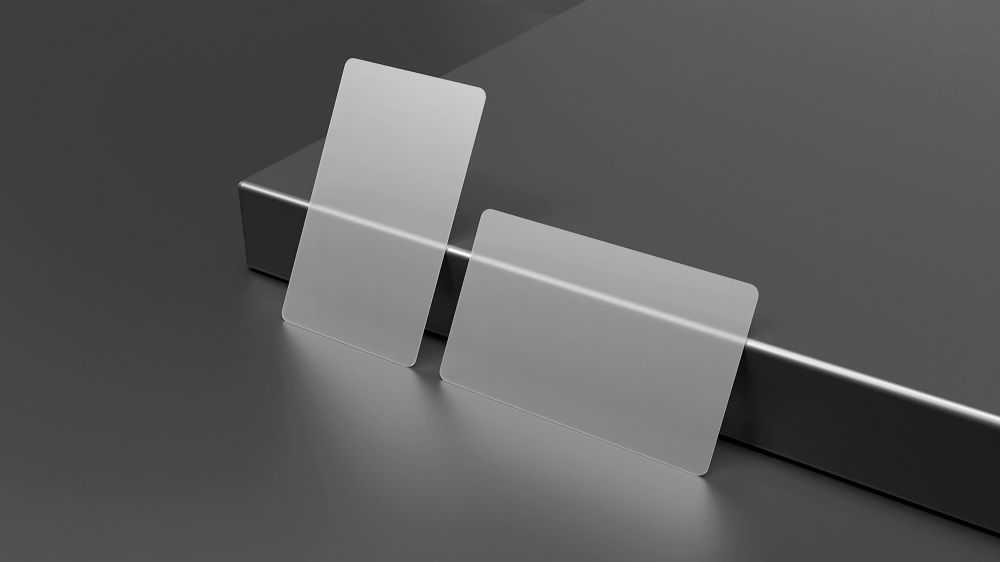
The next step to creating a great business card is choosing the right material for it. The material of your business card affects not only its appearance but also its durability and feel.
There are many types of paper stocks available for business card printing, each with its own characteristics and benefits. Here are some of the most common ones:
- 100 lb gloss cover: This is a thin and bendable cardstock that is easy and cheap to print on. It is suitable for people who do not need a thick and durable business card.
- Premium paper stock: This is the standard paper stock for most business cards. It is thick (usually 16 pt), smooth (usually matte or gloss), and affordable. It offers good quality and value for money.
- Cotton paper stock: This is a premium paper stock made from cotton fibers (usually recycled). It is thick (usually 18 pt), uncoated (usually bright white), and subtly textured. It offers a natural and elegant look and feel.
- Super paper stock: This is a premium paper stock with a special coating that makes it silky smooth, strong, and durable. It is thick (usually 18 pt) and available in soft touch or high gloss finish. It also allows you to customize your card with special design finishes such as foil stamping, spot glossing, or raised spot glossing. It offers a sleek and sophisticated look and feel.
- Luxe paper stock: This is an extra-thick paper stock made from four layers of Mohawk Superfine paper. It is thick (usually 32 pt) and has a choice of eight eye-catching color seams. It is uncoated and naturally textured, which makes it easy to write on. It offers a luxurious and impactful look and feel.
Choosing Your Business Card Printing Technique

The final step to creating a great business card is choosing the right printing technique for it. The printing technique of your business card affects not only its appearance but also its cost and turnaround time.
There are many types of printing techniques available for business card printing, each with its own advantages and disadvantages. Here are some of the most popular ones:
- Digital printing: This is the most common and affordable printing technique for business cards. It uses a digital printer that transfers ink or toner onto paper using heat or pressure. It offers fast turnaround time and low setup cost. However, it may not produce the best quality or color accuracy compared to other techniques.
- Offset printing: This is a traditional printing technique that uses metal plates to transfer ink onto paper. It offers high quality, color accuracy, and consistency. However, it requires a higher setup cost and longer turnaround time than digital printing. It is more suitable for large-volume orders or special paper stocks.
- Laser cutting: This is a modern printing technique that uses a laser beam to cut out shapes or patterns on paper. It offers a unique and creative look and feel. However, it may be more expensive and time-consuming than other techniques. It may also limit the design options or paper choices due to the heat or thickness of the paper.
- Foil stamping: This is a special printing technique that uses heat and pressure to apply a thin layer of metallic foil onto paper. It offers a shiny and luxurious look and feel. However, it may be more expensive and time-consuming than other techniques. It may also limit the color options or design details due to the foil size or shape.
- Spot UV: This is a special printing technique that uses UV light to cure a glossy coating onto specific areas of paper. It offers a smooth and shiny look and feel that contrasts with the matte background. However, it may be more expensive and time-consuming than other techniques. It may also require careful alignment or registration of the coating with the design elements.
Ordering Your Business Card Prints
Once you have designed your business card and chosen your material and printing technique, you are ready to order your prints online or at a local store.
If you order online, you will need to upload your design file in a print-ready format (usually PDF) and select your paper stock, printing technique, quantity, and delivery options. You can also choose from various templates or designs offered by the online service if you don’t have your own.
Some of the most popular online services for business card printing are:
- Vistaprint: This is one of the largest and most well-known online printing services. It offers a wide range of paper stocks, printing techniques, templates, and designs for business cards. It also offers free standard shipping for orders over $18.
- Moo: This is another popular online printing service that specializes in premium and creative business cards. It offers high-quality paper stocks, printing techniques, templates, and designs for business cards. It also offers free sample packs and next-day delivery for some products.
- Zazzle: This is an online marketplace that allows you to customize and print various products, including business cards. It offers a variety of paper stocks, printing techniques, templates, and designs for business cards. It also offers free standard shipping for orders over $29.
If you order at a local store, you will need to bring your design file in a print-ready format (usually PDF) on a USB drive or email it to the store. You can also use the store’s computer or software to create your design if you don’t have your own.
Some of the most common local stores for business card printing are:
- The UPS Store: This is a chain of stores that offer various printing and shipping services, including business card printing. It offers full-color single-sided or double-sided cards on premium paper stock with matte or gloss coating.
- FedEx Office: This is another chain of stores that offer various printing and shipping services, including business card printing. It offers full-color single-sided or double-sided cards on premium paper stock with matte or gloss coating.
- Staples: This is a chain of stores that offer various office supplies and services, including business card printing. It offers full-color single-sided or double-sided cards on standard or premium paper stock with matte or gloss coating.
Conclusion
Business cards are an essential tool for any professional or entrepreneur who wants to make a good first impression and promote their business effectively.
By following the steps and tips in this guide, you can design and print a business card that reflects your brand identity, showcases your value proposition, and communicates your contact information clearly and professionally.
You can choose from various online or local services that offer different paper stocks, printing techniques, templates, and designs for business card printing. You can also create your own custom design using a graphic design software or tool.
Whichever option you choose, make sure to use a standard size and shape, include the essential information, keep it simple and clear, make it memorable and unique, and align it with your other marketing materials.
A great business card can help you stand out from the crowd and create a lasting impression on your potential clients, partners, and customers. So don’t hesitate to invest some time and money into creating one that suits your needs and goals.
If you are looking for a reliable and affordable service for business card printing, look no further than LampMediaTouch. We offer high-quality paper stocks, printing techniques, templates, and designs for business cards. You can order online at our website lampmediatouch.com or visit our local store to place your order in person. We guarantee fast turnaround time and low prices compared to other online services. Contact us today and let us help you create a great business card that suits your needs and goals.






